Jekyll Deployment with Docker Compose
In a fast-paced development environment, simplifying and automating tasks is crucial. For those working with Jekyll, a popular static site generator, deploying your application can be streamlined using Docker Compose. Here’s a quick guide on how to serve your Jekyll application using a Docker Compose setup. This guide assumes you have Docker installed on your machine. Understanding Jekyll Jekyll is a widely-used static site generator that powers GitHub Pages. It … (Click To Read)






