How to Quickly Install Heimdall Using Docker
Heimdall is a quick and easy way to organize all of your applications and frequently visited links into one page. Personally, I have enabled the Google search bar and use this application as my browser start page. Once you add your application to the dashboard through its easy to use interface, you can drag and drop to move the buttons around as you see fit.