How to Manage Pi-Hole from Your Mac Menu Bar with Pi Stats
Pi-hole is one of my favorite DNS level ad-blockers that can be self-hosted in a Docker container. After you install Pi-hole, occasionally it will become necessary to view the dashboard to see your network statistics, or even disable it completely for a short period to time in order to troubleshoot a network problem. In order to do that, you need to open up a browser and visit your Pi-hole dashboard, unless you are using iPhone shortcuts. To make that easier, Fernando Bunn, developed a very helpful swift application that allows you to control Pi-hole from the menu bar on your Mac.