How to Fix the WordPress Loopback Error?
WordPress is a very powerful website content management system that is used by millions. Sometimes the application will kick back errors that will make you scratch your head, such as the common loopback error that you may see when it runs a site health check.