How to Quickly Install DokuWiki on Docker
DokuWiki is a free and open-source wiki platform that you can self-host on Docker. It is super simple to use, you can edit pages using markdown or install a WYSIWYG editor. What makes DokuWiki unique when compared to other Wiki software is that it stores it’s information in markdown files on your server rather than relying on a separate database. Since it doesn’t require a separate database, DokuWiki is not only very simple to install, it is also quick and responsive.